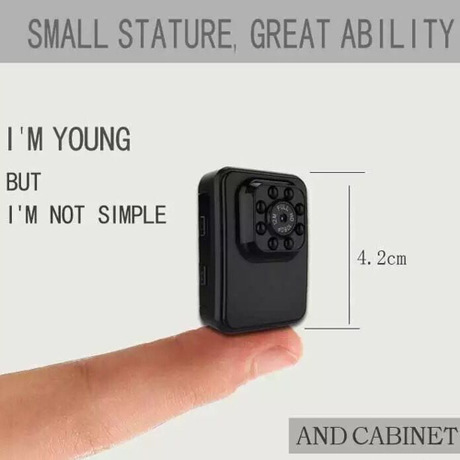| 起订量 (台) | 价格 |
| ≥100-499 | ¥98.00 |
| ≥500-998 | ¥96.00 |
| ≥999 | ¥95.00 |
R3摄像机迷你运动DV小型便携照相机wifi高清1080Pmini外贸跨境
发布时间:2024-05-01 19:31:36-
起订数量100
-
库存数量81557
-
发货地址广东省 深圳市
产品参数
| 品牌 | 酷优乐 | 型号 | R3 |
|---|---|---|---|
| 货号 | R3 | 产地 | 深圳 |
| 货源类别 | 现货 | 商品类型 | 全新 |
| 类型 | 家用 | 摄像机类型 | 无线摄像机 |
| 传感器类型 | CMOS | 光学变焦倍数 | 数码变焦 |
| 传感器像素 | 200 | 液晶屏尺寸 | 无屏 |
| 分辨率支持 | 1080p | 是否触摸屏 | 非触摸屏 |
| 储存介质 | Microsd(TF)卡 | 静态有效像素 | 200 |
| 水平解像度 | 1080线 | 麦克风 | 立体声 |
| 防抖性能 | 电子防抖 | 是否支持夜摄功能 | 支持 |
| USB接口 | USB 2.0 | 其它接口 | AV |
| 电池类型 | 锂电 | 电池续航能力 | 1.5小时 |
| 附加功能 | 夜摄功能,支持WIFI | 加工方式 | 贴牌加工 |
| 最快出货时间 | 1-3天 | 是否支持一件代发 | 支持 |
| 上市时间 | 2018 | 包装清单 | 主机、支架、数据线 |
| 售后服务 | 店铺三包 | *** | 不提供*** |
| 机身颜色 | 红色,蓝色,黑色 | 主要下游平台 | wish,亚马逊,速卖通,LAZADA,ebay |
| 主要销售地区 | 东南亚,欧洲,南美,北美 | 是否跨境出口专供货源 | 是 |
产品详情
产品标配不带卡,如果需要配套的记忆卡(micro SD TF卡)请点击下面的连接进入购卖页面:





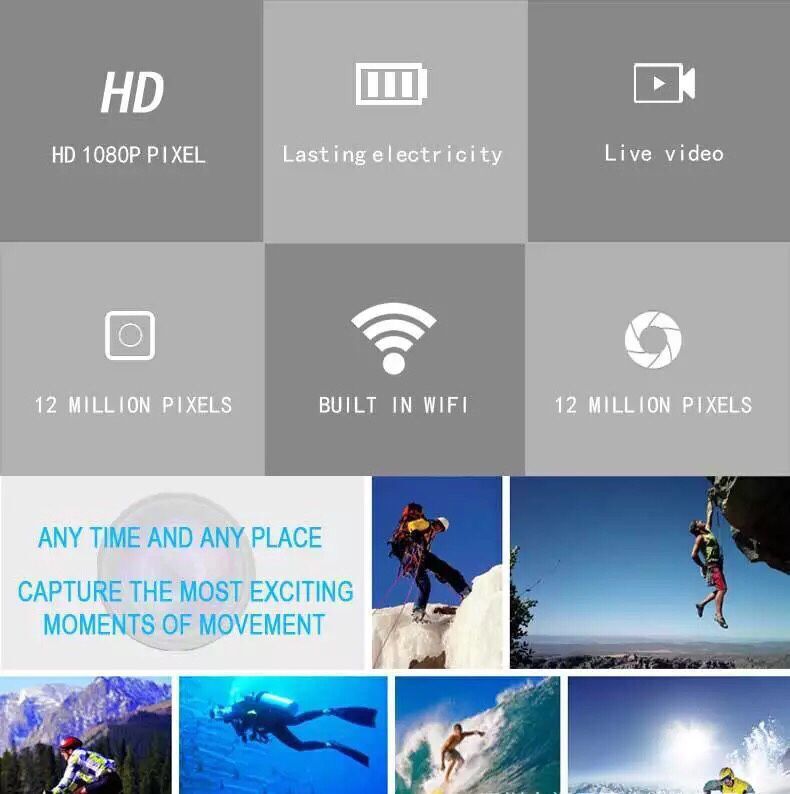








| Outstanding Features主要参数 | |||||||||||||||||
| 110 degree view lens110度高清镜头Ultra Silm Design超前卫设计1080P-30FPSWifiTV-OUT视频输出 | |||||||||||||||||
| Full specifications 全部参数 | |||||||||||||||||
| Specs规格 | sensor感光器 | 2Mega CMOS sensor GC1024 | |||||||||||||||
| Aperture(光圈) | F 2.0 | ||||||||||||||||
| Focal length(焦距) | f= 2.9mm | ||||||||||||||||
| memory内存 | TF Card, up to 32GB | ||||||||||||||||
| microphone麦克风 | Built-in | ||||||||||||||||
| battery电池 | 3.7V 450mAh | ||||||||||||||||
| WIFI Module(wifi模组) | RTL8189ETV (IEEE 802.11 /b/g/n 2.4GHz ) | ||||||||||||||||
| USB | High speed USB2.0 Micro | ||||||||||||||||
| Image图像 | Image Resolution图片分辨率 | 12M(4032×3024) | |||||||||||||||
| File format图片格式 | JPEG | ||||||||||||||||
| Video视频 | video resolution视频分辨率 | 1080P/30FPS 720P/30FPS | |||||||||||||||
| video (compression) format视频压缩格式 | AVI(M-JPEG) | ||||||||||||||||
| Continous Video Recording Time可录时间长 | Video Recording 90minutes | ||||||||||||||||
| Other Parameters其它 | Operating Temperature(工作温度) | -10~50℃ | |||||||||||||||
| Storage Temperature(储存温度) | -10~70℃ | ||||||||||||||||
| Humidity environment(湿度环境) | 5%-90%(No condensation) | ||||||||||||||||
| Certification(安规认证) | CCC,CE,FCC | ||||||||||||||||
| plastics accessories(塑胶配件) | have | ||||||||||||||||
| Package包装参数 | size(mm)尺寸 | ||||||||||||||||
| Net weight(净重量) | |||||||||||||||||
| Gift Box Size(彩盒尺寸) | |||||||||||||||||
| Packing quantity(装箱数量) | |||||||||||||||||
| Packing weight(装箱重量) | |||||||||||||||||
| Carton box weight(纸箱重量) | |||||||||||||||||
| Carton Box Size(纸箱尺寸) | |||||||||||||||||
| Packing accessories包装附件 | 1、User manual (说明书)2、5V/1A adapter(DC电源)3、Giftbox packing(彩盒)4、USB data cable(二合一数据线)5、camera mount(背夹 支架 ) | ||||||||||||||||
Operation:
1. Red light, video recording instruction.
Blue light, wifi instruction.
2 The red light will bright after long press on/off button, and then enter the system initialization the wifi is default on, the blue light is lasting bright, normal initialization, the red light flash once then lasting bright if have TF card, the red light flash if no TF card. Long press mode button 2 seconds the blue light off and wifi closed under the case of standby, the blue light on and wifi open after long press mode button 2 seconds again. Under the case of wifi off and standby, the device will power off if there is no any operation.
No TF Card: Under the case of wifi off, power off after red light flash 5 times. Under the case of wifi on, the red light flashing.No space in TF card:Under the case of wifi off, power off after red light flash 5 times. Under the case of wifi on, the red light flashing. Low power: the blue light off, power off after red light bright 2 seconds.
3,Photographing: Under the case of standby, short press the power on button, the red light will flash once, taking picture and save it then standby.
4Video recording: Under the case of standby, short press the mode button, the red light will flashing, enter the mode of video recording, short press the mode button again, save the video the red light long bright.
5 Power off: Under the mode of standby and video recording, long press the power on button, the device will power off after the red & blue light bright 2 seconds, it will save the video first then power off when video recording.
6.IR light: Under the mode of video recording, the red light slow flash after long press mode 2 seconds then IR light on, the IR light off after long press 2 seconds and red light flashing. The red light will off automatically if the IR is working the video recording is stop.
7.WIFI: 1. Wifi connecting: connecting the network start with“JH-7602B”like (JH-7602B_A885) in the setting of mobile or tablet wifi; the default password is “12345678”.2. Indicator light: the blue light long bright, wifi is on or connected. The blue light flash, wifi is transferring the picture signal.3. Photographing recording: saved the pictures in mobile or TF card when you operated in APP under the case of wifi on.and you can choose the resolution in APP setting.
8.USB: Connecting to the computer under any case with USB cable, then enter the USB mode, now you can operate the disk, the wifi is off under this mode.
9.Charging: Built-in can charge Li-battary, if this is your first time use the device, you need charge first with following ways:
1. Charging by connecting to computer with USB cable.
2. Recording and charging at same time.(connected USB 5V charger or power bank)
3. The red light is slow flash when charging, red light will long bright after charging finished.(You can charging more 30 mins to make sure the charging is 100% full.)
10.Recording when charging: connecting to the charger, device will power on automatically, then the next step is same with power on operation.Under the case of this mode, the device will not power off if no TF card or the card is full.
11.App download:It can be downloaded and installed by scanning instructions or two-dimensional codes on the outer packing box
以上信息便是深圳今诚时代电子科技有限公司发布的关于R3摄像机迷你运动DV小型便携照相机wifi高清1080Pmini外贸跨境的全部信息,产品价格为98.00元,更多此类产品信息,请持续关注发布猫。